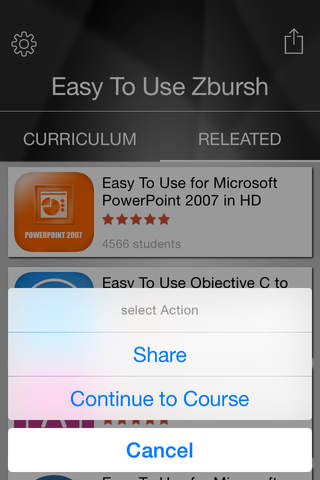Easy To Use Zbrush Edition app for iPhone and iPad
Developer: Nguyen Thuc
First release : 05 Nov 2015
App size: 3.54 Mb
Lecture 01. (Pallets).mov
Lecture 02. (Custom Menus).mov
Lecture 03. (Adding buttons).mov
Lecture 04. (Hotkeys).mov
Lecture 05. (Clip brushes).mov
Lecture 06. (Spotlight).mov
Lecture 07. (Remesh).mov
Lecture 08. (Remesh_project).mov
Lecture 09. (Projectall_GoZ).mov
Lecture 10. (Shadowbox_Projectall).mov
Lecture 11. (Shadowbox_Projectall).mov
Lecture 12. (symmetry_GoZ_fix).mov
Lecture 13. (subtool pallet).mov
Lecture 14. (Layers).mov
Lecture 15. (Layers 2).mov
Lecture 16. (Contact Points).mov
Lecture 17. (BPR).mov
Lecture 18. (Post_comp).mov
Lecture 19. (Easy Hair Light).mov
Lecture 20. (Brush Spin).mov
Lecture 21. (Alphas).mov
Lecture 22. (Role).mov
Lecture 23. (Saving a brush).mov
Lecture 24. (PhotoBox).mov
Lecture 25. (Forms).mov
Lecture 26. 0201 Game assets (Unit 2 Into)..mp4
Lecture 27. 0203 Game assets (Zbrush Basics)..mp4
Lecture 28. 0205 Game assets (Zbrush Basic Sculpting)..mp4
Lecture 29. 0206 Game assets (Zbrush basic things you should know)..mp4
Lecture 30. 0207 Game assets (Fun with the Morphs)..mp4
Lecture 31. 0208 Game assets (Change in Mesh)..mp4
Lecture 32. 0209 Game assets Assignment
Lecture 33. A Quick Look At ZBrush 4R5s Panel Loops
Lecture 34. A Quick Second Look At ZBrush 4R5s Panel Loops
Lecture 35. Plant tutorial Part1
Lecture 36. Sculpting - 1x Sculpting Nose, Mouth, Eye, Ear
Lecture 37. 3D Character Art for Games - Vol. 1 - 720P
Lecture 38. Plant tutorial Part2
Lecture 39. Plant tutorial Part 3
Lecture 40. Use Reference Images in ShadowBox
Lecture 41. Grid Image Plane Reference Creature part 1 of 4
Lecture 42. Curve Insert Mesh Triparts Weld Part 2 of 2
Lecture 43. Michael Pavlovich Positioning SubTools
Lecture 44. Slice Curve Insert Mesh Creature Part 2 of 4
Lecture 45. Curve Insert Mesh Basics
Lecture 46. Curve Insert Mesh Triparts
Lecture 47. Curve Insert Mesh Triparts Weld Part 1 of 2
Lecture 48. Tip # 1: DynaMesh / Remesh
Lecture 49. Dynamesh Crash
Lecture 50. Customizing ZBrushs UI To Enhance Productivity [3D tutsp.com]
Lecture 51. CustomUI
Lecture 52. Bonus Vid ZBrush 4r4 Low Poly Modeling Techniques
Lecture 53. Low Poly Modeling Style Techniques With ZBrush 4r4
Lecture 54. Tutorial [beginners] - Starting new characters from scratch
Lecture 55. Mordin Boots, hard surface polygon modelling in ZBrush
Lecture 56. Digital Sculpting Demo Reel 2012
Lecture 57. Armor - Speed Sculpt in ZBrush 4r5 - TheConceptPainter [HD]
Lecture 58. Multipass Rendering in ZBrush
Lecture 59. An Evening with the Experts using ZBrush 4R3 Part 2
Lecture 60. How to Pose Characters in Zbrush
Lecture 61. Tutorial: UV Layout with Normal Maps BASICS
Lecture 62. Material System: Using The Mixer
Lecture 63. Tip # 2: Eye Lids
Lecture 64. Polypaint skin Zbrush - Timelapse
Lecture 65. Dynamesh Tooltip: Episode 6 ~ Custom Alpha Brush
Lecture 66. DynaMesh Subtracting Meshes from subtool placement)
Lecture 67. Timelapse - Wonder woman
Lecture 68. My personal ZBrush Warmup
Lecture 69. SpeedSculpt 22 July 2013
Lecture 70. Ethereal Girl sculpt
Lecture 71. Texturing a Female Hero in ZBrush 4 - Texturing the vest
Lecture 72. Texturing Tutorial - Dinosaur (brachiosaurus) Part 7
Lecture 73. Modeling - Mewtwo
Lecture 74. Shirt sculpting
Lecture 75. Tutorial Axe Creation Part 1
Lecture 76. Cloth Sculpting and Texturing
Lecture 77. FREE preview -- CGNuggets Workshops: Epic Film Creature - Battle Beast
Lecture 78. Sculpting - 1x Male Torso 3
Lecture 79. Character Sculpt - Sanity Belt Creature 001
Lecture 80. Extension Icon Setup
Lecture 81. dragon zbrush modeling
Lecture 82. Animate Expose
Lecture 83. Introducing Clip Brushes
Lecture 84. Deco Brushes
Lecture 85. Clip Brushes (Brush Radius)
Lecture 86. Quick Video Tip (Sculpting an Alien Helmet)
Lecture 87. Tutorial for ZBrush UVMaster plugin tutorial 1 of 5
Lecture 88. Tutorial for ZBrush UVMaster plugin tutorial 2 of 5
Lecture 89. Tutorial for ZBrush UVMaster plugin tutorial 4 of 5